Adding a Clip
- 22 Aug 2025
- Print
Adding a Clip
- Updated on 22 Aug 2025
- Print
Article summary
Did you find this summary helpful?
Thank you for your feedback!
Adding new Clips to your project
Working with Clips in VideoCreator Pro comes in handy to structure your content and group your objects. Clips allow you to shift a group of objects' time, including their timing and animations. Or to cut or copy parts of your content, or save them for use in other projects.
To add a new Clip to your Timeline, click the ‘Add clip’ tab at the bottom left of the Editor:
This adds a new Clip, which you can then rename by double-clicking the Clip name.
Multiple clips can be added in the same and then re-arranged. 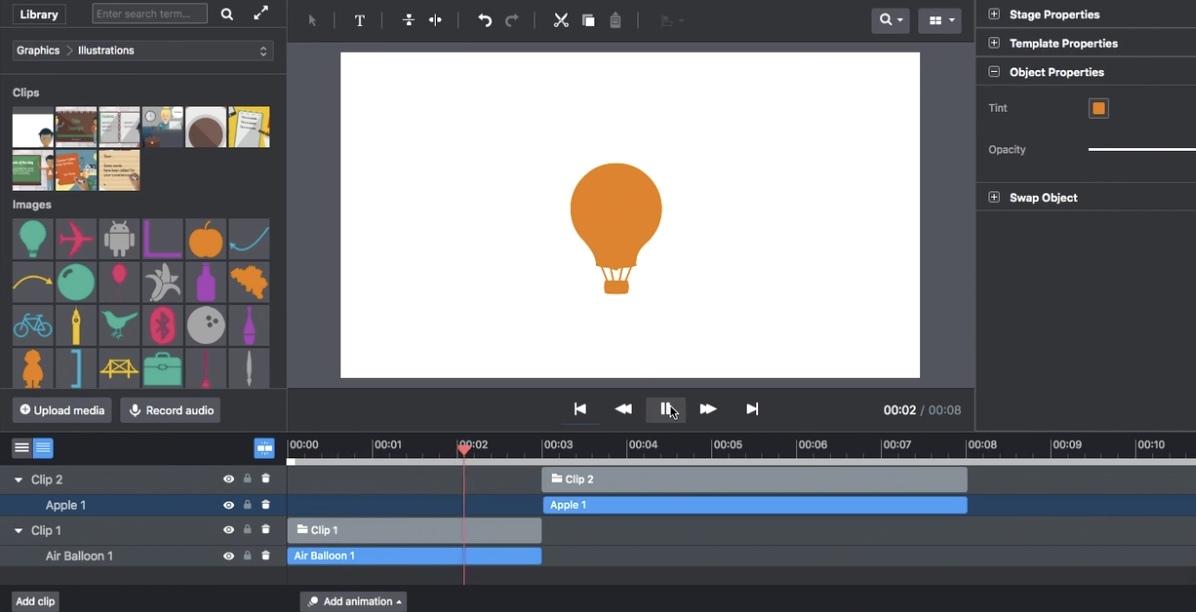
Was this article helpful?
.png)
