Deleting a clip
- 22 Aug 2025
- Drucken
Deleting a clip
- Aktualisiert am 22 Aug 2025
- Drucken
The content is currently unavailable in German. You are viewing the default English version.
Artikel-Zusammenfassung
Fanden Sie diese Zusammenfassung hilfreich?
Vielen Dank für Ihr Feedback
Delete a Clip you no longer need
You can delete a Clip on the Timeline by clicking the small trash can next to the name of your Clip, in the same way you delete objects:
When you delete a Clip, you also delete all objects that are part of it.
You can also delete a saved clip from your Personal Library. To do so, select the thumbnail of the Clip in your Personal Library and look for the Trash can right above its preview:
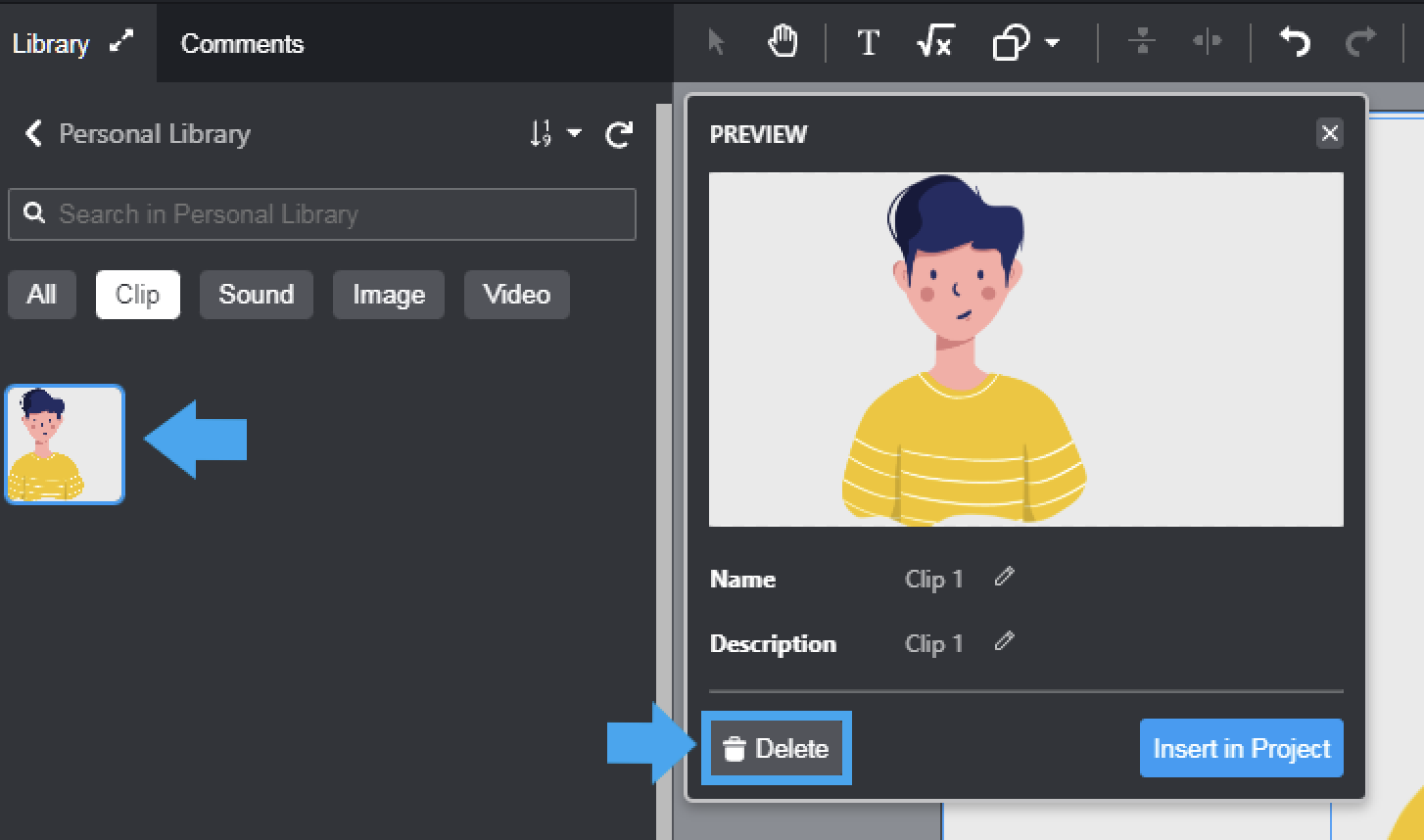
War dieser Artikel hilfreich?
.png)
