Drawing Shapes in Projects
- 22 Aug 2025
- Drucken
Drawing Shapes in Projects
- Aktualisiert am 22 Aug 2025
- Drucken
The content is currently unavailable in German. You are viewing the default English version.
Artikel-Zusammenfassung
Fanden Sie diese Zusammenfassung hilfreich?
Vielen Dank für Ihr Feedback
Add different shapes to your project
With the following instruction, you will learn how easy it is to add shapes to your project.
Step 1: Go to the VideoCreator Pro Studio and click on the Shapes icon above the Stage.
Step 2: Choose which shape you want to use and insert it on the Stage.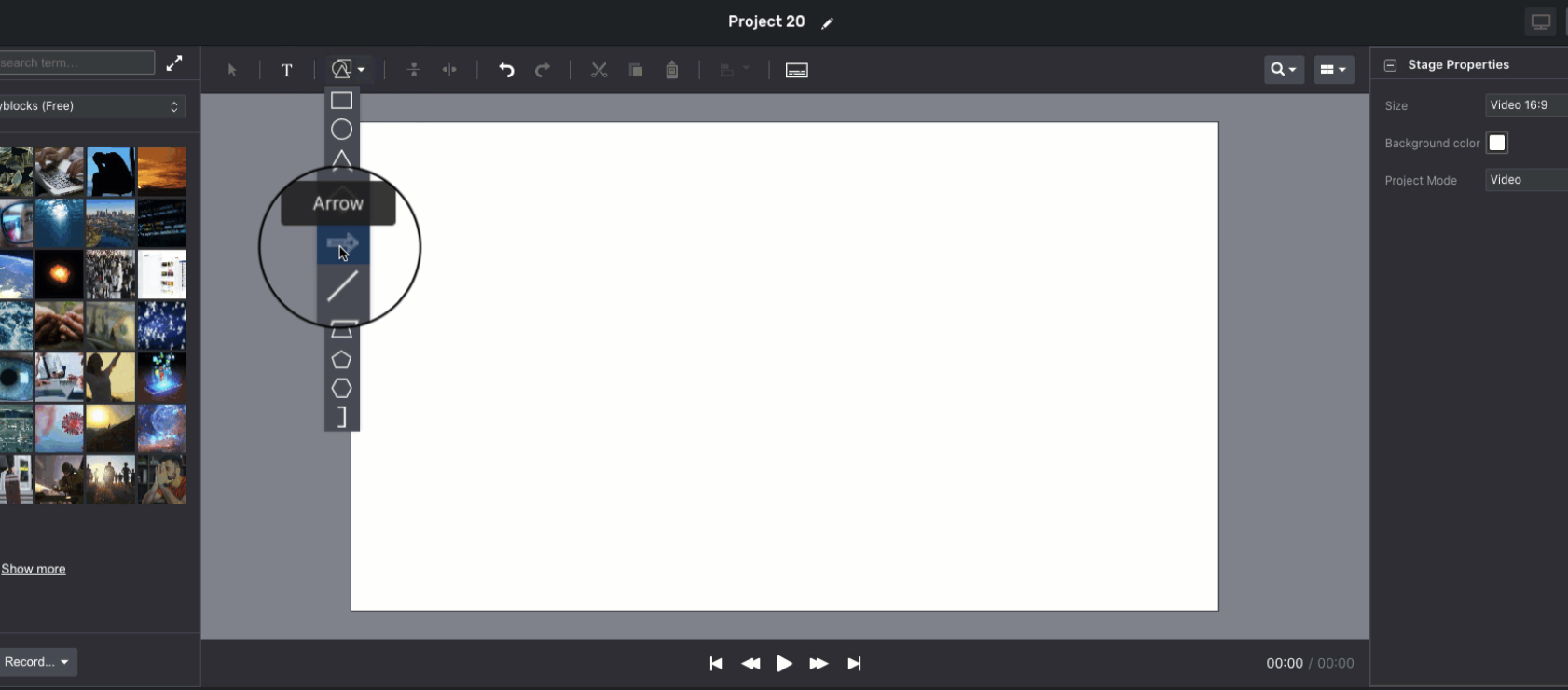
Step 3: Customize the color, border color and opacity in the Shape Properties.
War dieser Artikel hilfreich?
.png)
