- 21 May 2025
- Drucken
Q&A und Chat
- Aktualisiert am 21 May 2025
- Drucken
Dieser Abschnitt gilt, wenn Chat oder moderierte Fragen und Antworten für Ihr Event aktiviert wurden
Beschreibung
Wenn die Interaktivität für Ihr Event aktiviert wurde, können Sie auf die Nachrichtenfunktion im Event selbst zugreifen:
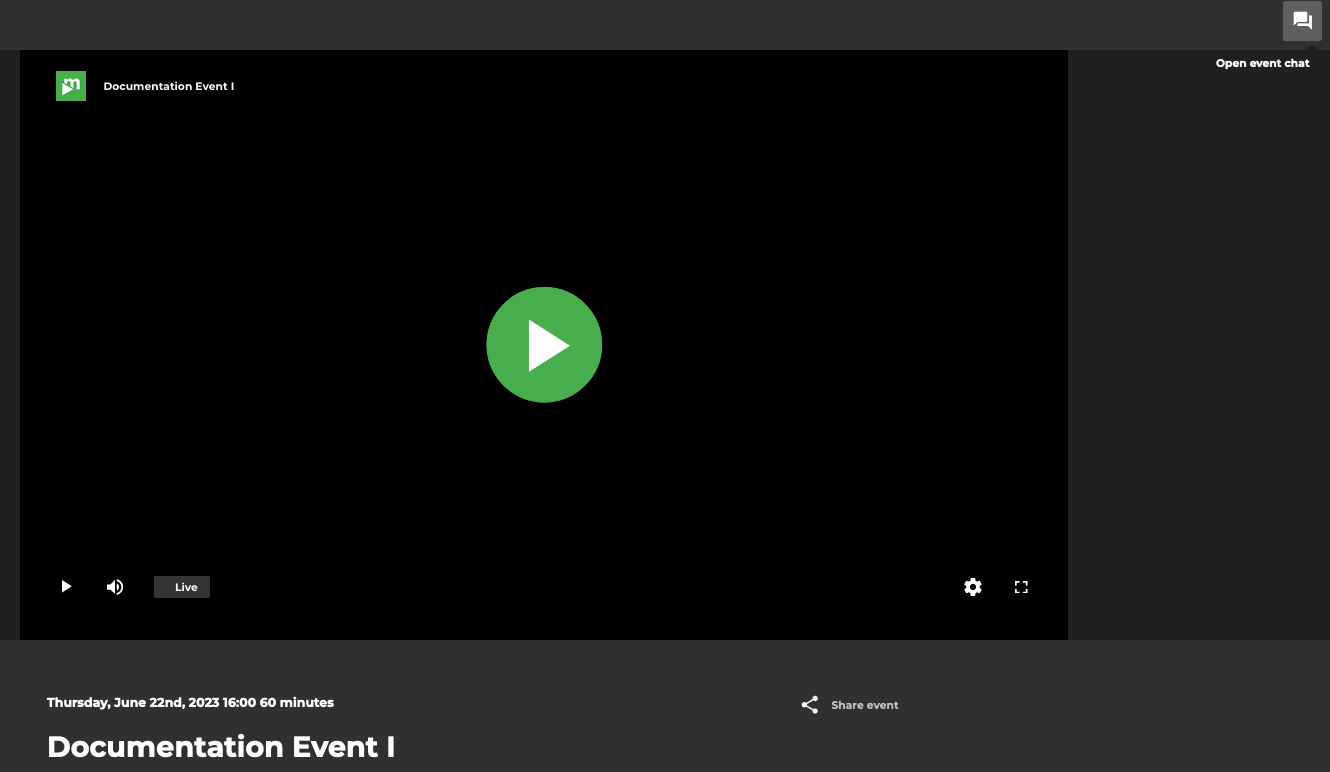
Eingabe eines Chats
Anschließend müssen Sie einen Spitznamen für den Event-Chat eingeben:
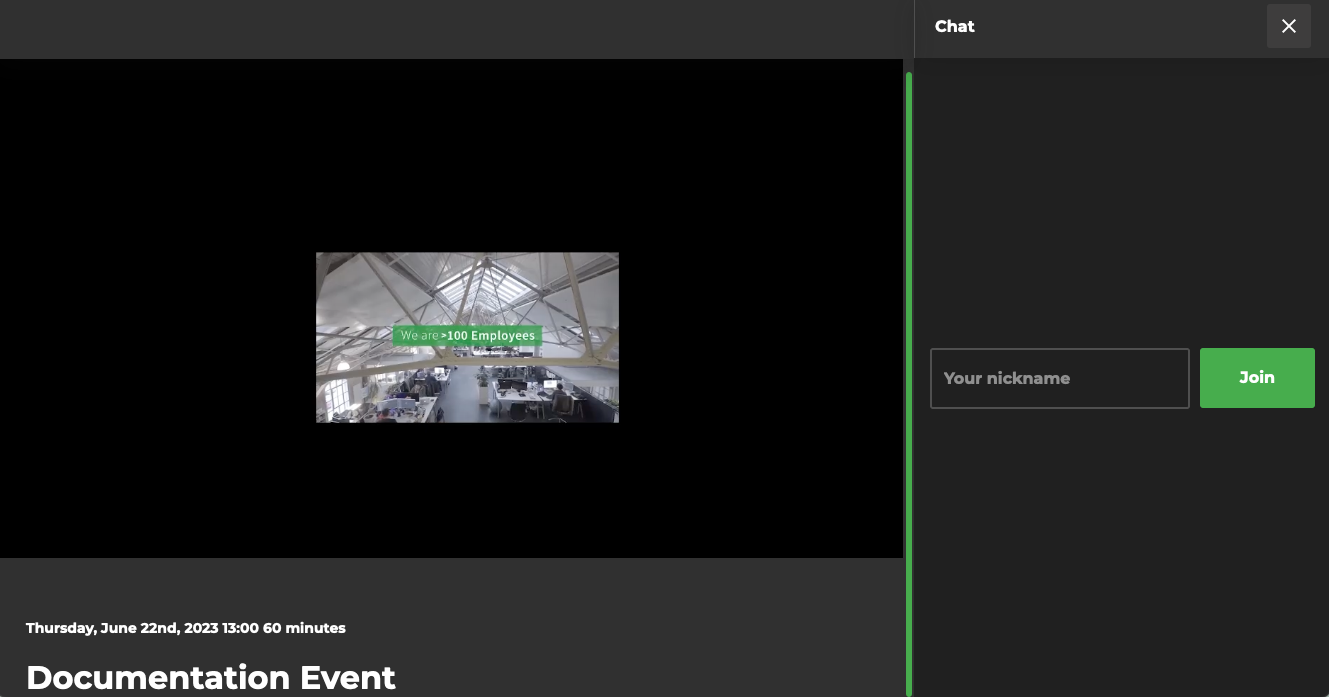
Dann können Sie mit der Eingabe Ihrer Nachricht beginnen:
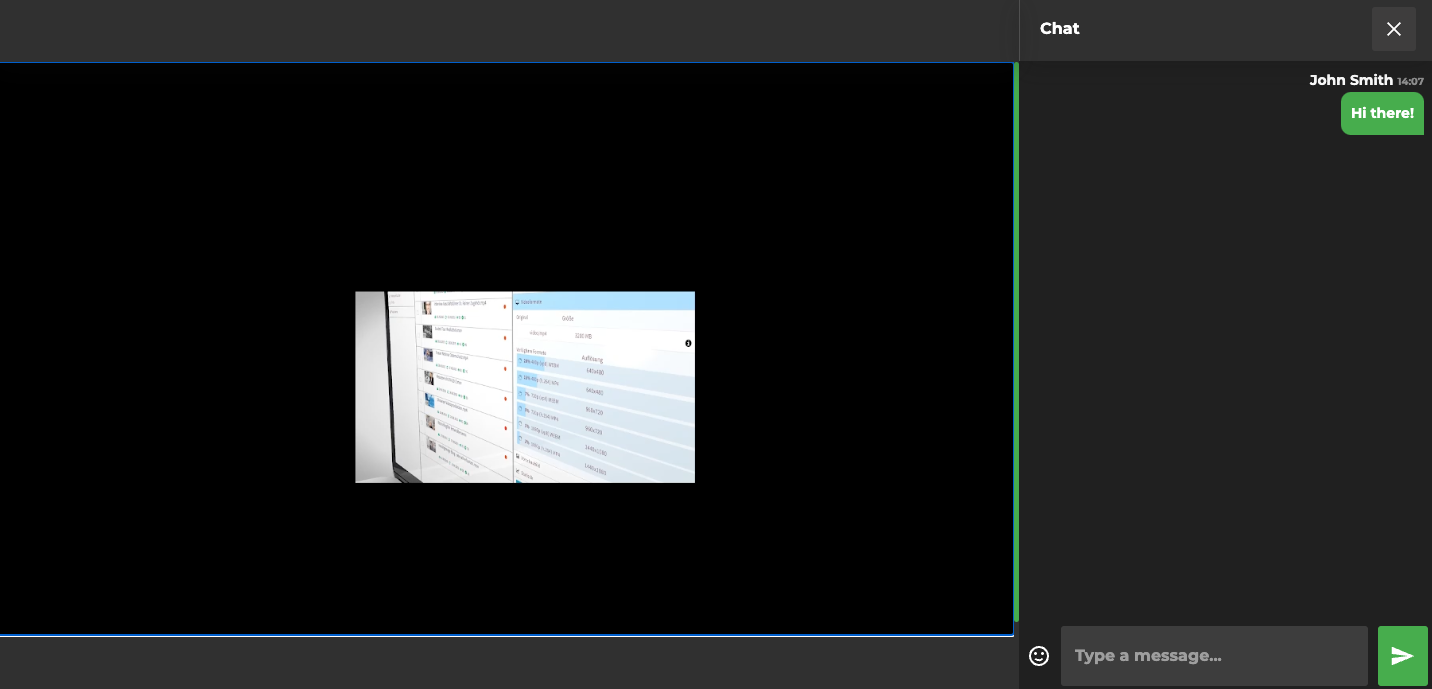
Unmoderierter Chat
Wenn die Organisatoren der Veranstaltung den unmoderierten Chat aktiviert haben, wird Ihre Nachricht sofort veröffentlicht und ist für alle anderen Teilnehmer sichtbar.
Moderierte Q&A
Wenn die Organisatoren der Veranstaltung moderierte Fragen und Antworten aktiviert haben, muss Ihre Nachricht erst vom Moderator genehmigt werden, bevor sie für die anderen Teilnehmer sichtbar ist.
Wenn sie abgelehnt wird, können nur Sie und der Moderator die Nachricht sehen.
Liken von Nachrichten oder Fragen
Alle veröffentlichten Nachrichten können sowohl von anderen Teilnehmern als auch von der Moderation geliked werden. Um eine Nachricht zu liken, klicken Sie einfach auf den Like-Button in der Nachricht:
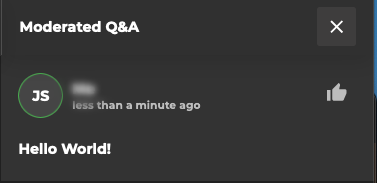
.png)
