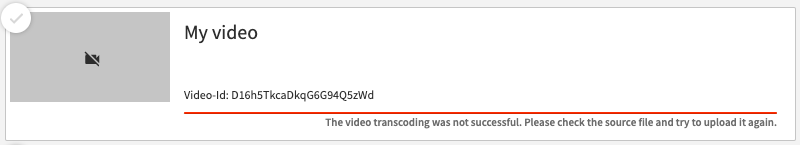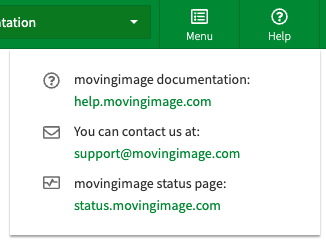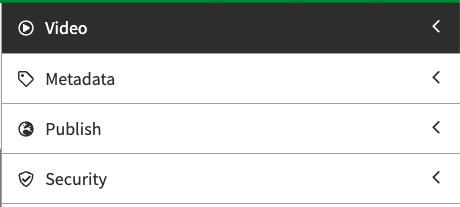- 20 Oct 2025
- Drucken
Release Notes for VideoManager Pro
- Aktualisiert am 20 Oct 2025
- Drucken
Consult this section for the latest VideoManager Pro features.
Date | Feature | Description |
|---|---|---|
20.10.2025 | Additional player configurations: Background playback, Big Play Icon color (Player theme) | We have introduced two new configuration options in the Player Generator: 1. A “Big Play Icon Color” setting allows customizing the central Big Play Button icon color independently from other player icons, ensuring better contrast and compliance with accessibility standards. 2. A new “Background Playback” option enables continuous audio playback even when the browser is minimized, or the screen is locked. When this option is enabled, videos will keep playing in the background, providing an audio-only experience for users on the go. |
08.09.2025 | Additional player configurations: Hide controls before playback, mute video by default, preload sources | We have added additional toggles in the player generator: 1. Hide controls before playback, which will cause the player to not show any controls and the progress bar before the video is acutally played, 2. mute video by default, 3. preload sources, which is toggled OF by default. By switching this OFF, you can prevent that the player loads assets before the video is played, which can save traffic but increase reaction time of the player. In the past, this feature was also labelled as “lazy loading”. |
06.08.2025 | Loop configuration in player generator | We have added a toggle in the player generator to loop a video by default. If toggled, looping is enabled by default at the time of loading / initializing the player, which means that a video automatically restarts after reaching the end. |
19.06.2025 | Separate fields for custom link to documentation + internal support contact | To be able to configure both a custom link to your company-specific movingimage documentation and a company-internal support contact, we have added now both fields as separate input fields on the VMPro Account page in the VMPro administration. That way your VMPro users will be able to find the right docs and contact persons for your organization directly in the help section of your VMPro account. |
02.06.2025 | Add transcripts manually | It is now possible to both upload a transcript or set an existing subtitle as a transcript, which will then become available in the new player for this video (if transcript functionality is active for this particular player). This enables the following:
|
14.05.2025 | Adjust control bar gradient in player generator | It is now possible to adjust the opacity of the gradient behind the control bar of the new player. That way you can ensure better contrast for the icons for your specific content and branding and make the player accessible for different background conditions. |
20.03.2025 | Hints for editing or switching a player | We have added a hint in the player generator notifying the user if there are changes made to a player, but not yet applied so it is more obvious for the user that these changed are not live yet. Unpublished changes can be checked in the preview player before making them visible in production. In order to confirm these changes and put them live, the user has to click “Publish changes”. |
03.03.2025 | Customisable subtitles | We've introduced a new Subtitle Settings menu in the video player, allowing users to customize their subtitle appearance for better readability. Users can now choose from a predefined list of font families, adjust font size with predefined options, and select font and background colours from a palette. For more details on subtitles in the new player, please refer to this article. |
21.11.2024 | Responsive i-frames | You can now make your i-frames responsive so that they dynamically adapt to the size of their parent container. In addition, you can also fix or inherit aspect ratios for embedded i-frames. This ensure that i-frames are more flexible and consistent with your webpages based on you preferred settings. For more details on how to use the functions, please refer to this article. |
25.09.2024 | New View Analytics permission | Introduced a new video-level permission, ‘View video statistics’, which enables users to access statistical data for the videos. Please note that, per default, the permission is not toggled for the users in your VideoManager Pro (unless your users already had access to the data). To allow your users to access the statistic accordion for videos, you will need to actively assign the permission to their role within a group. For more details on the VideoManager Pro roles and permissions model, please refer to this article. For details on the Statistics accordion, visit this article. |
24.09.2024 | Show subtitles by default in the New Player | The new player now allows you to enable subtitles by default, including the option to set a fallback language when the browser’s preferred language is not available. This ensures a more consistent experience for viewers when subtitles are needed. Please check the documentation for more details. |
19.09.2024 | New AI feature permission | Introduced a new video-level permission, ‘Use AI feature’, which enables users to index videos and generate AI-driven metadata and subtitles. Please note that, from now on, only VideoManager Pro administrators will have the permission by default. To allow your users to continue indexing videos, you will need to actively assign the permission to their role within a group. In addition, the user must have the ‘Edit video metadata’ or ‘Manage subtitles’ permission, along with ‘Use AI feature’ permission, in order to manage the associated video data. For more details on the VideoManager Pro roles and permissions model, please refer to this article. For details on the AI feature, visit this article. |
16.09.2024 | Manual transcoding restart | Introduced a new feature that enhances the users’ control over video transcoding on the platform. With this update, users can now manually restart failed transcodings, whether for the entire video or specific formats. Restart Transcoding for Entire Video: In case the transcoding process for a video fails, the transcoding for all available formats can be restarted with a single click. This ensures all resolutions and formats are processed without having to re-upload the video. To restart the transcoding of a video, go to the video list and click on the Restart transcoding button:
Note: if the transcoding fails three times, the button won’t be available anymore. In this case, please make sure that the original video can be completely played and contact our support for further assistance. Selective Transcoding Restart: In addition there is also, the option to restart transcoding for individual formats that failed, such as 1080p, 720p, or lower resolution formats, without affecting successfully transcoded formats. This provides a more granular control to address specific issues. To restart the transcoding of a single format, go to the Video Formats accordion of the video, and click on the restart icon:
|
02.09.2024 | Enhanced thumbnail compression | With this update, both generated and uploaded thumbnails benefit from better compression, reducing file sizes while preserving high image quality. This results in faster load times and a smoother user experience. For more details on how to upload a thumbnail, please visit our documentation. |
28.08.2024 | Configurable support contact | VideoManager Pro administrators now have the ability to define the first-level support contact or documentation that users see in the Help menu.
Please check out the documentation for details on how to change the support email address or documentation link. |
15.08.2024 | Search for videos to merge | When clicking to the “Add intro clip” or “Add outro clip” buttons in the Merge Videos are of the Advanced Video Editing, you can now find a search bar to easily find content to be merged.
For more information about the merge feature please check this article in our documentation. |
05.08.2024 | New Player SDK (Software development kit) | The new player now offers a SDK (software development kit) to interact with the embedded players. It provide methods and events for controlling the player and handling interactions. Please check the documentation to know more about the SDK and find the developers documentation on installing and using it. |
18.07.2024 | Download, autoplay and more new player configurations | The new player now allows enabling of autoplay of the videos and showing download menu. In addition, you can get full analytics for the shared page links now by enabling the consent banner on page links. Please check the documentation for more details.
|
15.07.2024 | Improved information in player generator | Added an info icon and a white background to the information in the Player Controls section of the Player Generator to make the information more prominent.
|
28.06.2024 | New player controls configuration | The player generator now allows selection of control elements for the new player. The configuration allows selection of player controls for small sized player (<360px) and normally size player (>360px).
Please check the documentation for details |
14.06.2024 | New SSO Security Policy type available | In this release, we have added a new security policy type that allows admins to enable the playout of videos only to users that are logged-in in their company Active Directory. Prerequisite is a working Single-Sign-On connection to movingimage and the use of our new player. |
11.06.202 | Improved feedback in case of failures | This release is designed to improve the user experience in the event of interrupted uploads or corrupted videos.
|
03.06.2024 | New Player theming and coloring | The Player generator now offers Dark/Light theme for the new player along with options to configure it
|
13.05.2024 | Changed documentation link | Due to a migration of our documentation portal, we have changed the link in the top right Help menu to point to the new documentation. See:
|
08.05.2024 | Better sorting of accordions | Following the typical editing use case, we have rearranged the order of the accordions to have the followings on top when selecting a video in the video list:
See:
|
16.04.2024 | Split and Merge features | With this release, we introduced our new split and merge features. You can now split one video into two clips or add an intro or outro to a video. You can find the new features in the left menu of the Advanced Video Editing area of a video, once the feature is activated into your VideoManager Pro. To do so, please open a ticket in our support portal. Find out more in this video and our VideoManager Pro Documentation. |
16.04.2024 | New Player | With the release, the new player is now available in the player generator. The player comes with some added features to be barrier-free. Please check the documentation for details on how to create, and use the player. |
09.04.2024 | Trimmed videos and their related assets | From now on, once the video is saved after trimming, the subtitles, and other assets such as chapters or overlays will be adjusted accordingly to where the video was cut. The metadata and thumbnail won’t be affected by this action. For more information please refer to this article. |
14.03.2024 | Embedded status page notifications | From now on, once a maintenance window on the VideoManager Pro is planned, a pop-up will inform users 24 hours prior as well as during the planned maintenance, as shown in the example.
In case of an incident the pop-up as shown in the picture will inform the users as well.
For more information, please refer to this article. |
13.03.2024 | Improvement of the sorting of the users | In order to help administrators assign users to groups with specific roles, the list of the user in the drop-down menu is now alphabetically sorted. To find out how to add users to groups, please refer to this article. |
September 2023 | Improvement: Automatic deletion of analytics data | To help enhance data protection, video analytics data is now automatically deleted when the corresponding video is deleted in VMPro. Specifically, all GPDR-critical dimensions (data) for that video title can no longer be accessed after the video has been moved to the trash bin in VideoManager Pro. |
August 2023 | Minimal tracking now available | You can now enable minimal tracking without consent to help ensure compliance with the GDPR. For specific information about the metrics tracked by minimal tracking, please refer to this article. |
June 2023 | Multiple audio tracks and audio descriptions available for a single video | In VideoManager Pro, you can now add multiple audio streams to your videos. In addition, you can also provide audio descriptions for better accessibility. Users can easily switch between audio tracks during video playback using the new control accessible within the player. To find out how to upload a video with multiple audio tracks or audio descriptions, consult this article. Note that only language codes can be displayed for the time being; custom labels cannot be displayed due to current limitations that we are currently working on. |
May 2023 | Single-sign-on provisioning | VideoManager Pro now offers Single-Sign-On (SSO) autoprovisioning. This new feature enables seamless integration between your organization's Active Directory and VideoManager Pro. Any updates or modifications made to user attributes in the Active Directory will automatically synchronize with user and group permissions in VideoManager Pro. For further details and instructions on how to set up this integration, please refer to the following article. |
April 2023 | Preferred language displayed for users logged in via SSO | VideoManager Pro will now automatically display the preferred language for users logged in via Single-Sign-On (SSO). This feature is enabled by an integration between your organization's active directory and VideoManagerPro that processes user's language preferences provided by your organization's active directory. |
.png)

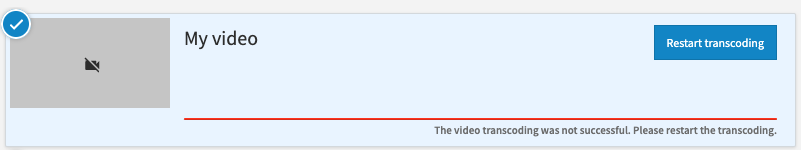
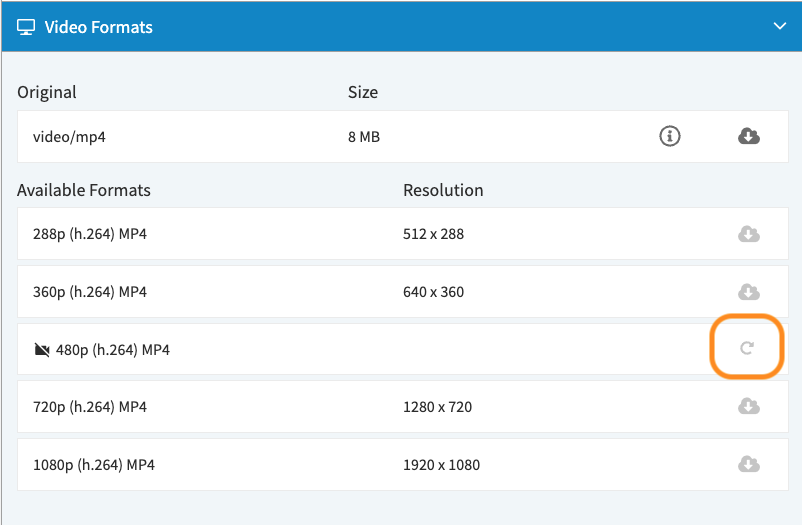
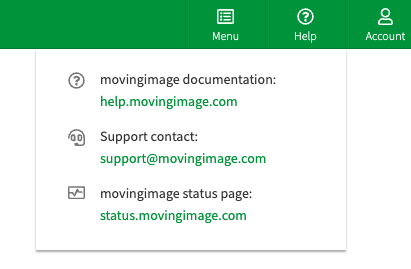
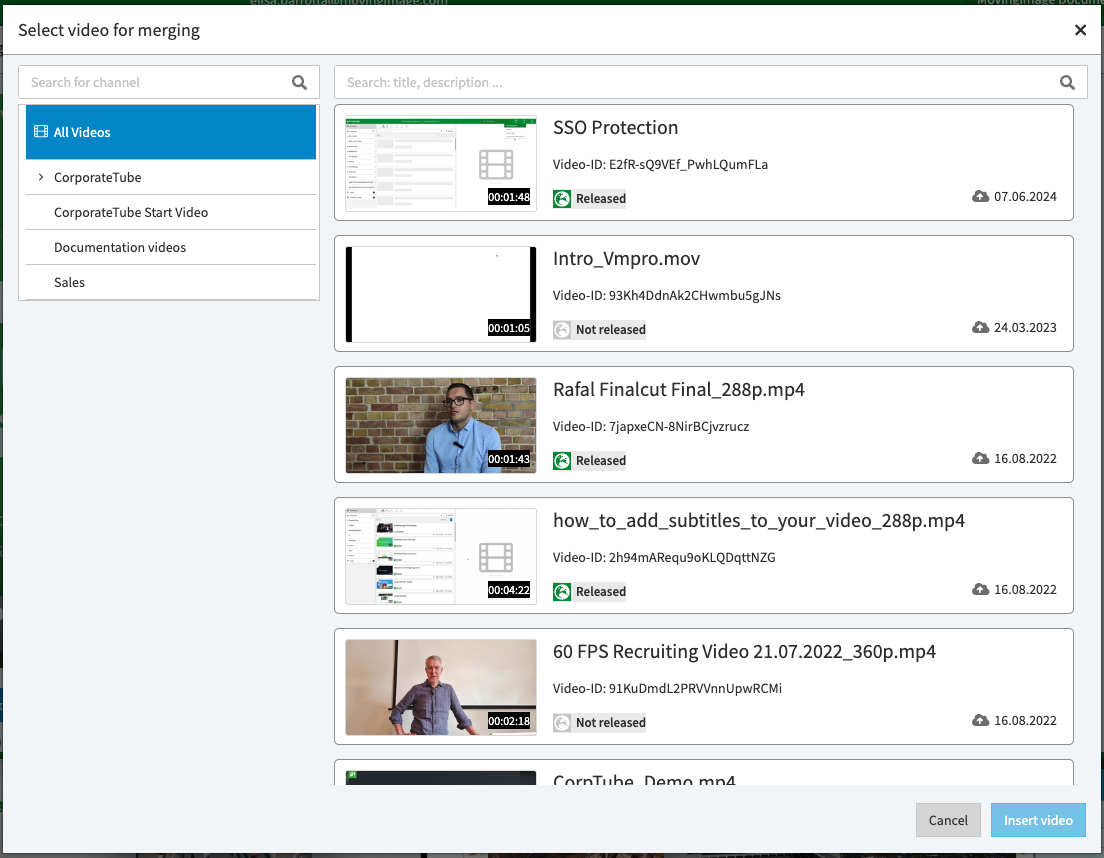
.png)
.png)
.png)
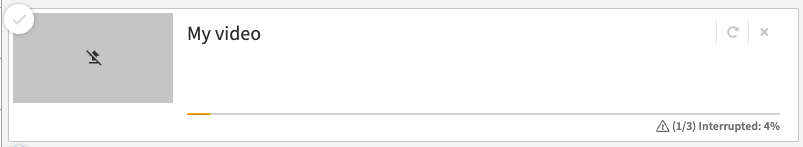
.png)