- 27 Mar 2025
- Drucken
Einbetten
- Aktualisiert am 27 Mar 2025
- Drucken
Bei Bedarf können Sie Ihr Event auf einer anderen Website einbetten.
Code einbetten
Beachten Sie, dass sich das Einbetten des Events auf das Layout der Viewer-App auswirkt.
Konkret bedeutet dies, dass die Viewer-App den Player nur für die optimierte Anzeige in Anwendungen von Drittanbietern anzeigt.
Einbetten einschränken
Klicken Sie auf „Einbettung einschränken“, um den Zugriff nur Browsern zu gestatten, die von bestimmten Domänen stammen.
Sie können entweder eine vollqualifizierte Domäne wie www.movingimage.com oder eine Platzhalterdomäne wie .movingimage.com hinzufügen.
Im zweiten Fall ist zu beachten, dass der Platzhalter * jede Subdomain von movingimage.com impliziert.
Sie sollten nicht das Protokoll http://* or https://.* eingeben.
Jeder eingegebene Wert wird validiert. Beachten Sie, ob
- gültige Werte in die Liste der zulässigen Werte aufgenommen werden können.
- ungültige Werte vorkommen (rot hervorgehoben).
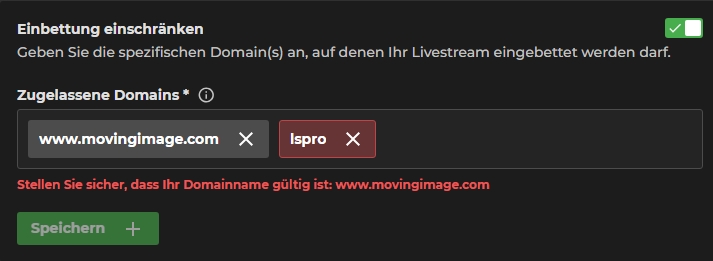
.png)
