- 28 Aug 2024
- Print
About VideoManager Pro Administration
- Updated on 28 Aug 2024
- Print
You need administrator rights to access the features described in the following.
Introduction
The Administration area of VideoManager Pro provides you with the tools you need to manage your users, rights, and security policies.
User and Rights Management
You can create user accounts with different access permissions and user rights. This ensures that each user only has access to the data and features that they need. You can also set a global security policy for all uploaded videos.
Account Overview
The Account overview gives you a quick overview of your account status, including the number of users, videos, and channels.
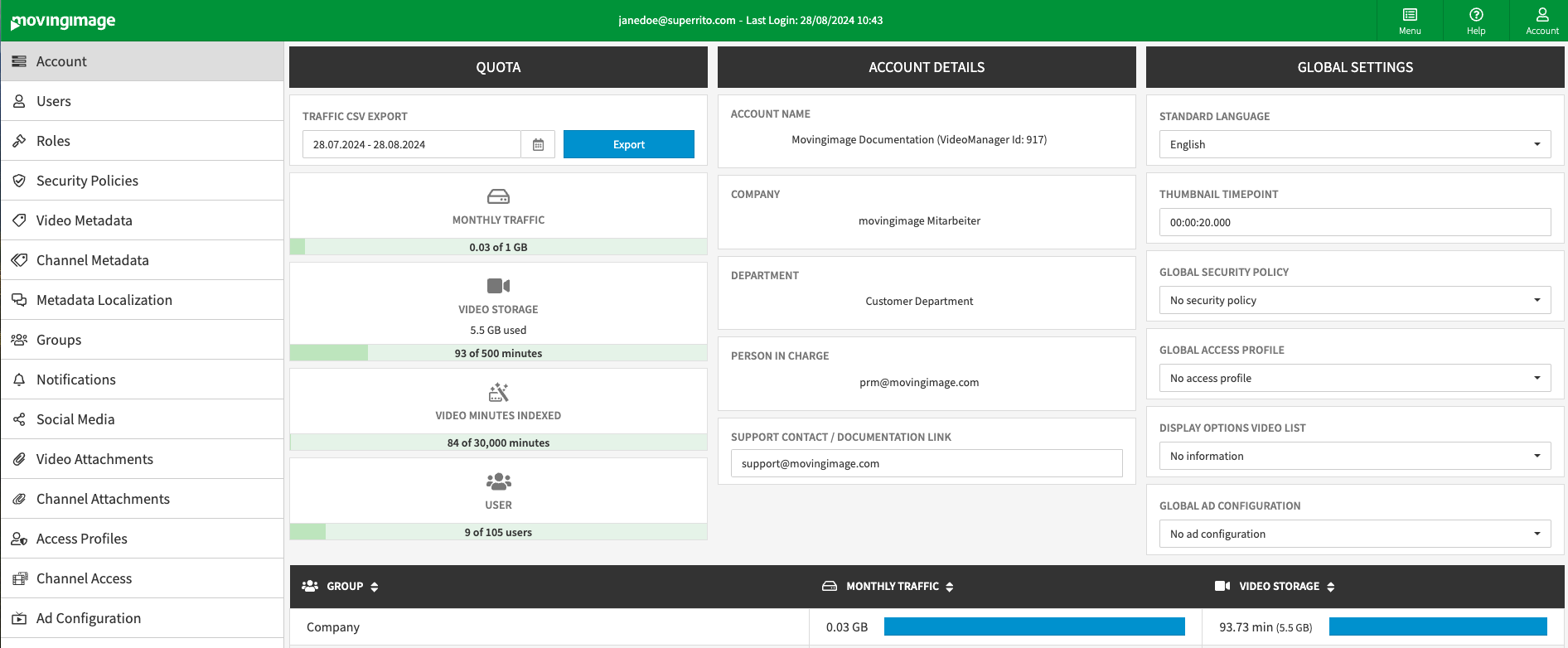
In the administration area, click Account to view your VideoManager account details, including your VideoManager ID, global settings, and quota usage.
The Quota pane shows your current usage against your booked capacities for monthly traffic, video storage, number of users, and number of groups. Red highlights indicate that you may need to book additional capacity to avoid fees.
Use the Traffic CSV Export feature to export a CSV file of traffic information for a specified range of dates.
The bottom list shows a more detailed overview of traffic and video storage consumption (in minutes and storage space) per group.
The following global settings apply to the entire VideoManager by default. Video-specific settings will take precedence over global settings.
Standard language: The language selected here will be the default language for new users.
Thumbnail timepoint: This indicates the default time in a video from which initial thumbnails will be generated.
Global security policy: This allows you to apply a security policy to all videos by default.
Global access profile: This allows you to apply an access profile to all videos by default.
Display options video list: This lets you choose what information to show for all videos in the video asset management list.
Global ad configuration: This allows you to apply an ad configuration to all videos by default.
Global settings
To create global settings for your VideoManager Pro account, go to the Account Summary page.
Here, you can set the following options:
Support contact / documentation link: The support contact email address or documentation URL that can be accessed through the Help menu in the top right corner for any questions.
Default language: The language that users will see by default when they sign in to your account.
Thumbnail timepoint: The time in a video clip at which a thumbnail will be automatically generated.
Global security policy: The security settings that will be applied to all videos in your account.
Global access profile: The access permissions that will be granted to all users in your account.
Display options video list: The information that will be displayed in the list of videos on your account.
Global ad configuration: The ad settings that will be applied to all videos in your account.
Editing and Information Options
The following editing and information options are available in the Administration area:
Options | Description |
|---|---|
Administrative Functions | |
Account overview | View your account status, including the number of users, videos, and channels. |
User management | Create, edit, and delete user accounts. |
Roles management | Create, edit, and delete roles. Roles define the permissions that users have. |
Security policies | Create, edit, and delete roles. Roles define the permissions that users have. |
Video metadata | Edit the metadata of videos, such as the title, description, and tags. |
Channel metadata | Edit the metadata of channels, such as the title, description, and tags. |
Advanced Functions | |
Distributing videos to social media platforms | Configure VideoManager Pro to automatically distribute your videos to social media platforms. |
Ownership | View the ownership of videos and channels. |
Video attachments | View and manage the attachments of a video |
Notifications | Configure notifications for events such as new user registrations and video uploads |
Geoblocking | Block access to videos in certain geographic regions. |
FTP import | Import videos from an FTP server. |
Video ads | Configure video ads. |
AI services | Configure AI services such as facial recognition and object detection. |
For more information on each of these options, please refer to the corresponding section of this manual.
.png)
