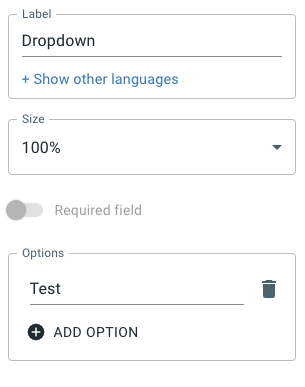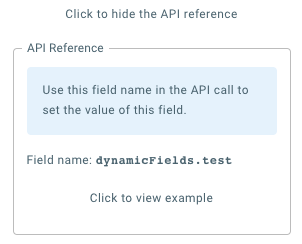- 12 Sep 2025
- Print
Virtual Events API
- Updated on 12 Sep 2025
- Print
Using the Virtual Events API
You can use the Virtual Events API to automate processes and connect other guest management tools.
Since the API method for creating a new event requires authorization from movingimage, please contact us and we will authorize the request.
Please note
You can only use the Virtual Events API if you are part of an active subscription and are owner of the event you want to use the API for.
We currently support the following API Calls:
POST /api/createEvent - Create a new event
This method will create a new event and return the unique access link for the event. Created with your user as owner.
Endpoint:
https://virtualevents.movingimage.com/api/createEvent
Authorization*
"Bearer < YOUR API KEY >"
Header Parameters:
Content-type
application/json
Body Parameters:
sessionId
Id of the event to be created, if null a random one will be assigned.
title*
Title of the event. This field is required.
beginDate*
Epoch timestamp in milliseconds of the date and time that the event will start. This field is required.
endDate*
Epoch timestamp in milliseconds of the date and time that the event will finish. This field is required.
openBefore
Number of minutes participants can enter before the official begin time. Default is 30 minutes.
closeAfter
Number of minutes participants can stay after the official end time. Default is 60 minutes.
eventType
Type of event: conference, fair, workshop, training, team, webinar, networking, test or other.
videoCallServer
Url for the video call server. Default server will be used if null.
guestListOnly
If true, only people with the link can access the event. Default is false.
allowSupportAccess
If true, customer support agents can access the event. Default is true.
nonAnonymousStats
If true, reports of the event contain the participants' personal information. Please note that you are responsible to inform your attendees about this personal tracking. Default is false.
conferenceVideoType
Type of the mainstage. Possible values are: VIDEO_CONFERENCE, WEBINAR. Default is WEBINAR.
duplicationTemplateEventId
Id of the event to be duplicated from. If null, the event will be created from scratch.
duplicateHosts
If true, the hosts of the duplicated event will be the same as the hosts of the template event. Default is false.
Response JSON:
result
Always ok except in case of error, where an HTTP error is returned on the response header.
eventPageLink
Link to the event page of the event created.
sessionId
Id of the event created.
errors
Array with errors, only returned in the case of an error.
POST /api/allowGuestInEvent - Add and allow a guest in the event
This method will allow adding a new guest to the event. It returns the unique access link for the added guest.
Endpoint:
https://virtualevents.movingimage.com/api/allowGuestInEvent
Authorization*
"Bearer < YOUR API KEY >"
Header Parameters:
Content-type
application/json
Body Parameters:
sessionId*
Id of the event the guest will be added to. This field is required.
firstName*
First name of the guest.
lastName
Last name of the guest.
email*
Email of the guest. Required and must be unique.
roles
List of roles separated by ;. Possible values: HOST, SPEAKER.
tags
List of tags separated by ;. Custom values allowed.
status
Default is ALLOWED. Other value: REGISTERED. Guest is not automatically allowed if REGISTERED.
triggerEmail
true or false. If true, registration or invite email is triggered based on status.
guestInvitedTemplateId
Template identifier for the guest invite.
Response JSON:
result
Always "ok except in case of error, where an HTTP error is returned on the response header.
errors
Array with errors, only returned in the case of an error.
accessLink
Unique access link to the event for the added guest.
POST /api/updateGuestInEvent - Update guest details in the guest list
This method will update the details of a guest in the guest list of the event.
Endpoint:
https://virtualevents.movingimage.com/api/updateGuestInEvent
Authorization*
"Bearer < YOUR API KEY >"
Header Parameters:
Content-type
application/json
Body Parameters:
sessionId*
Id of the event the guest will be added to. This field is required.
email*
Email of the guest to update.
firstName
First name of the guest.
lastName
Last name of the guest.
roles
List of roles separated by ;. Possible values: HOST, SPEAKER.
tags
List of tags separated by ;. Custom values allowed.
Response JSON:
result
Always "ok except in case of error, where an HTTP error is returned on the response header.
errors
Array with errors, only returned in the case of an error.
POST /api/hasGuestAttenedEvent - Check if a guest has attended an event
Endpoint:
https://virtualevents.movingimage.com/api/hasGuestAttendedEvent
Verify if a set of guests have attended an event.
Authorization*
"Bearer < YOUR API KEY >"
Header Parameters:
Content-type
application/json
Body Parameters:
sessionId*
Id of the event to check the attendance. This field is required.
emails*
Array of emails of the guests to check their attendance. Only emails in the Guest List are checked. This field is required.
Response JSON:
result
Always ok except in case of error, where an HTTP error is returned on the response header.
errors
Array with errors, only returned in the case of an error.
attendedGuests
Array of the emails of guests that have attended the event.
nonAttendedGuests
Array of the emails of guests that have not attended the event.
POST /api/getEventRecordingDownloadUrls - Get download URLs for the recordings of an event
Endpoint:
https://virtualevents.movingimage.com/api/getEventRecordingDownloadUrls
This method retrieves the list of recordings and their respective download URLs for a given event.
Authorization*
"Bearer < YOUR API KEY >"
Header Parameters:
Content-type
application/json
Body Parameters:
sessionId*
Id of the event to retrieve recordings for. This field is required.
Response JSON:
result
Always ok except in case of error, where an HTTP error is returned on the response header.
errors
Array with errors, only returned in the case of an error.
recordings
Array of recordings with the following fields: id, createdAt, downloadUrl, durationSec, location.
transcriptions
Array of transcriptions and chats with the following fields: id, createdAt, downloadUrl, fileType which can be TRANSCRIPTION or CHAT, location.
POST /api/updateEventDetails - Update the details of an event
Endpoint:
https://virtualevents.movingimage.com/api/updateEventDetails
This method allows updating the details of an event (title, start and end ).
Authorization*
"Bearer < YOUR API KEY >"
Header Parameters:
Content-type
application/json
Body Parameters:
sessionId*
Id of the event to update. This field is required.
title
Title to update. If not sent, the title will not be updated.
startTime
Timestamp in seconds (epoch time) of the new start time. If not sent, the start time will not be updated. It can't be in the past and can't be updated if the event has already started.
endTime
Timestamp in seconds (epoch time) of the new end time. If not sent, the end time will not be updated. It can't be in the past and can't be before the start time.
Response JSON:
result
Always ok except in case of error, where an HTTP error is returned on the response header.
errors
Array with errors, only returned in the case of an error.
POST /api/revokeGuestFromEvent - Revoke a guest from the event
Endpoint:
https://virtualevents.movingimage.com/api/revokeGuestFromEvent
This method allows revoking a guest from an event using their email address.
Authorization*
"Bearer < YOUR API KEY >"
Header Parameters:
Content-type
application/json
Body Parameters:
sessionId*
Id of the event to revoke the guest from. This field is required.
guestEmailAddress*
Email address of the guest to revoke. This field is required.
POST /api/deleteGuestFromEvent - Delete a guest from the event
Endpoint:
https://virtualevents.movingimage.com/api/deleteGuestFromEvent
This method allows deleting a guest from an event using their email address.
Authorization*
"Bearer < YOUR API KEY >"
Header Parameters:
Content-type
application/json
Body Parameters:
sessionId*
Id of the event to delete the guest from. This field is required.
guestEmailAddress*
Email address of the guest to delete. This field is required.
POST /api/getEventParticipants - Retrieve the list of participants of an event with user details
Endpoint:
https://virtualevents.movingimage.com/api/getEventParticipants
This method retrieves a list of event participants along with their user details.
Note: This method is only available for events with the non-anonymous feature enabled. If you need access to this feature, please contact us.
Authorization*
"Bearer < YOUR API KEY >"
Header Parameters:
Content-type
application/json
Body Parameters:
sessionId*
Id of the event. This field is required.
format
Format of the output. Possible values: json, csv. Default is json.
continuationToken
If previous result returns a continuationToken, this field should be sent with the token to get the next page of results.
Response JSON:
result
Always ok except in case of error, where an HTTP error is returned on the response header.
errors
Array with errors, only returned in the case of an error.
content
Object with the following fields: data with the array of participants, and format with the output format in the response.
continuationToken
If there are more results to be fetched, this field will be returned with the token to be sent in the next request.
POST /api/getEventTimeline - Retrieve the timeline of activities of an event
Endpoint:
https://virtualevents.movingimage.com/api/getEventTimeline
This method retrieves the timeline of activities of an event.
Authorization*
"Bearer < YOUR API KEY >"
Header Parameters:
Content-type
application/json
Body Parameters:
sessionId*
Id of the event to retrieve the timeline for. This field is required.
format
Format of the output. Possible values: json, csv. Default is json.
continuationToken
If previous result returns a continuationToken, this field should be sent with the token to get the next page of results.
Response JSON:
result
Always ok except in case of error, where an HTTP error is returned on the response header.
errors
Array with errors, only returned in the case of an error.
content
Object with the following fields: data with the timeline, and format with the output format in the response.
continuationToken
If there are more results to be fetched, this field will be returned with the token to be sent in the next request.
POST /api/listEvents - Retrieve the list of events
Endpoint:
https://virtualevents.movingimage.com/api/listEvents
This method retrieves the list of events where the API key user is host.
Authorization*
"Bearer < YOUR API KEY >"
Header Parameters:
Content-type
application/json
Response JSON:
events
Array with the list of events with the following values: sessionId, title, beginDate, endDate. Begin and end date are in milliseconds (epoch time).
errors
Array with errors, only returned in the case of an error.
Dynamic fields in API
You can now add all fields of the RSVP form, including the dynamic fields that are manually created.
Simply add these fields to the body of your API call.
To find out the name of the desired field for your API request, you can check them in the RSVP form.
For example, if you are creating a field called "Dropdown" with an option called, Test:
Click on the option to see the API reference.
The API reference will then be displayed:
.png)