- 15 Apr 2025
Share this
- Print
- Share
Polls
- Updated on 15 Apr 2025
- Print
- Share
Polls
In the polls section, you can create a poll for your participants.
The polls can contain several possible answers but participants can only select one option.
Where desired, you can add multiple answers and reorder them.
For each poll you can select:
If you want to notify all attendees about the new poll or not
If the votes of your participants are anonymous or not (if not anonymous, you can download the results in the cockpit)
When the results are visible to the attendees (when the user has voted, when the poll has been closed or never).
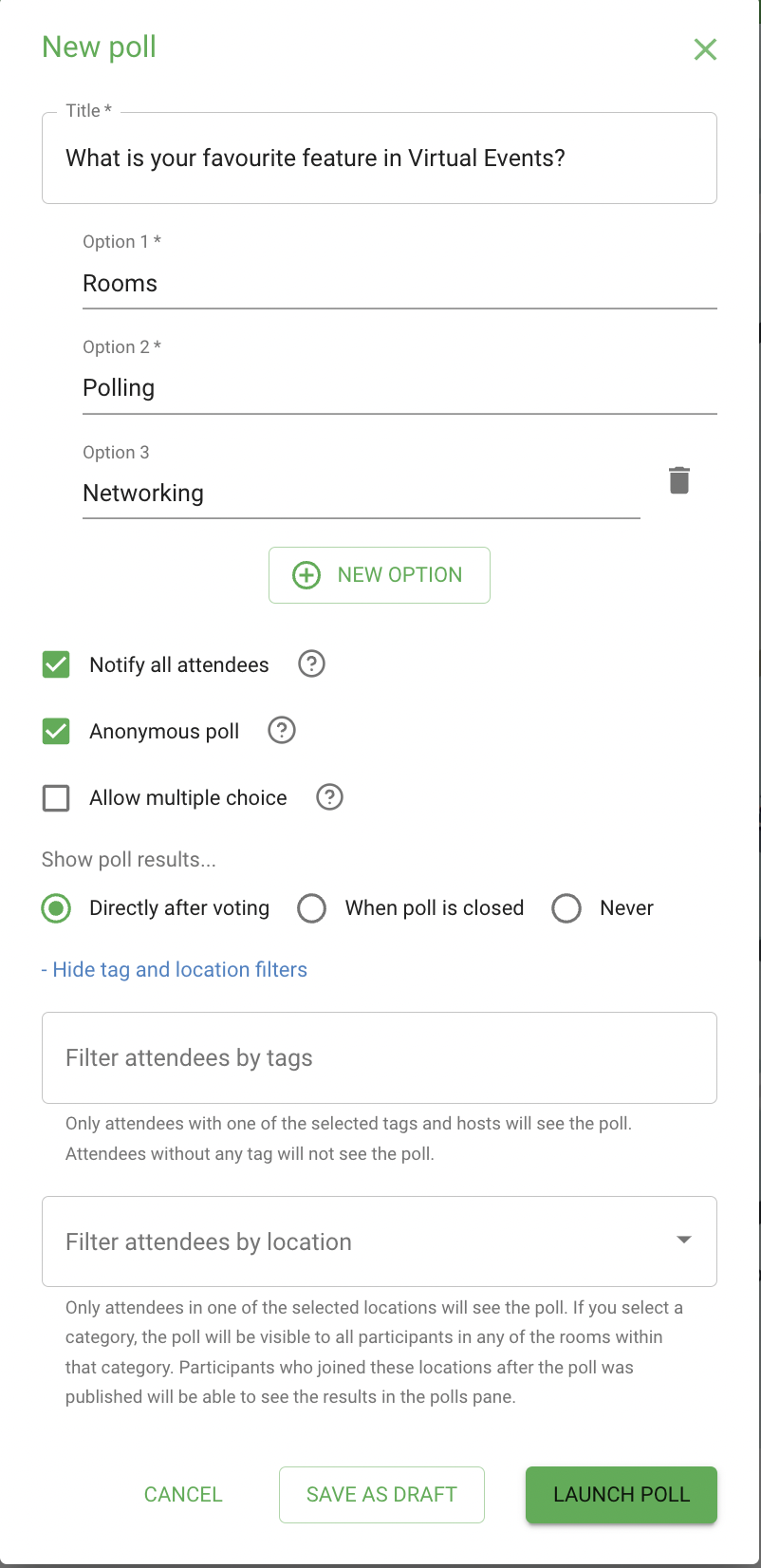
Filter polls by tag and location
You can now specify if polls are available to users with a specific tag or are present in a specific location.
If both fields are empty, the poll is shared with all users.
If the [filter by tag] is selected, only users with that tag can see that poll.
In the location filter, you can select any area of the event or a category. The poll will then be available only to the users inside that location. If the user leaves the location, he/she will no longer have access to the poll.
Please note that if both filters are filled in, the poll will use the "AND" operator, meaning that the user needs to fulfill both tag and location criteria to see the poll.
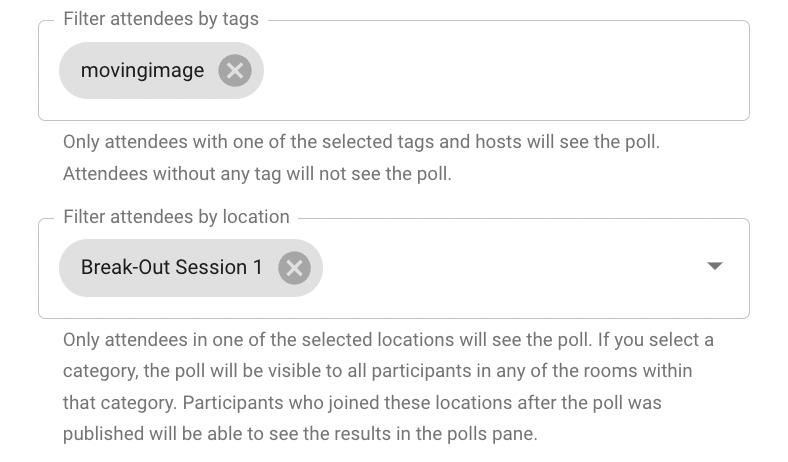
If you enable multiple tags or multiple locations, the user will be able to see the poll if it has any of the tags or is in any of the rooms.
Multiple options in polling
You can now allow your attendees to select multiple options in the polls.
Simply select the respective checkbox when you create the poll:
.png)
Note that once the poll is created, this setting can't be changed.
Standalone results page
As a host of the event, you can now see the results of a given poll in a standalone page.
In this way, the results of a poll will not be shared automatically with event attendees.
Where required, the host can share the poll in a screen share or even see the results without participating or closing the poll.
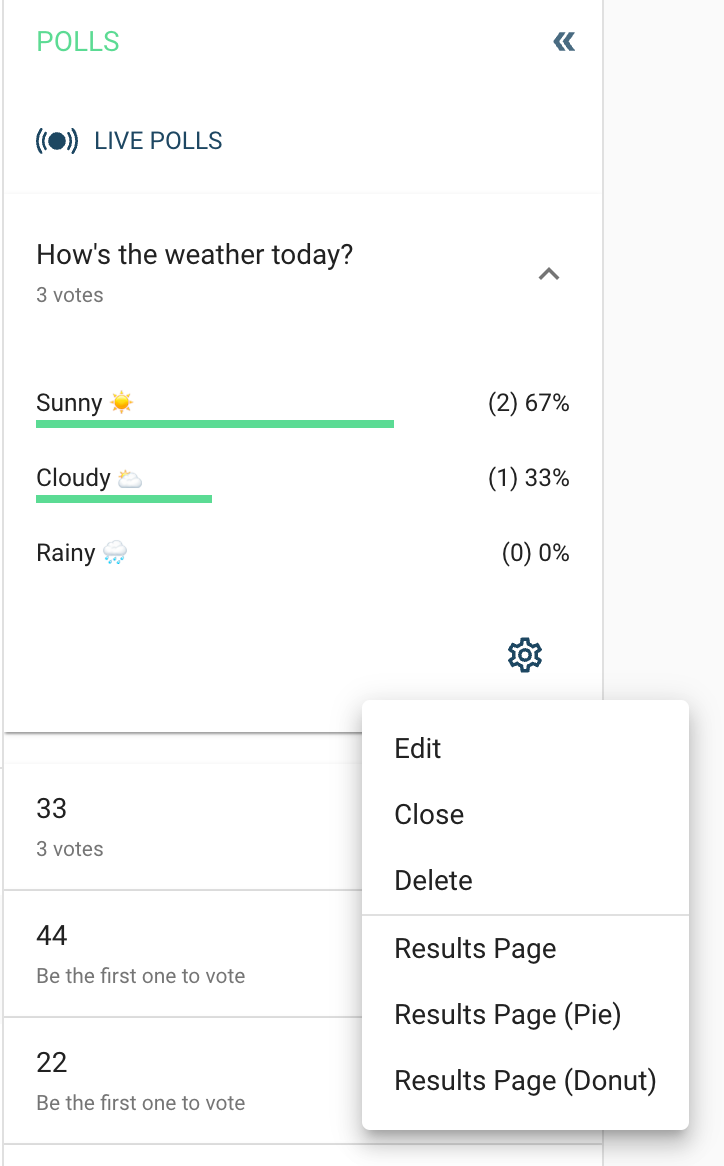
There are three different formats for the poll results: standard bar chart, pie chart and doughnut chart.
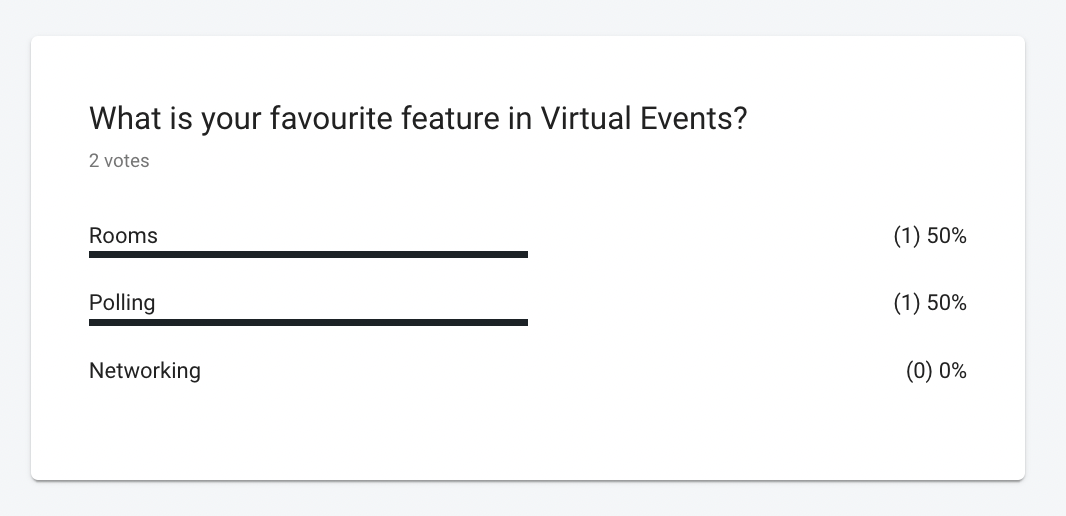
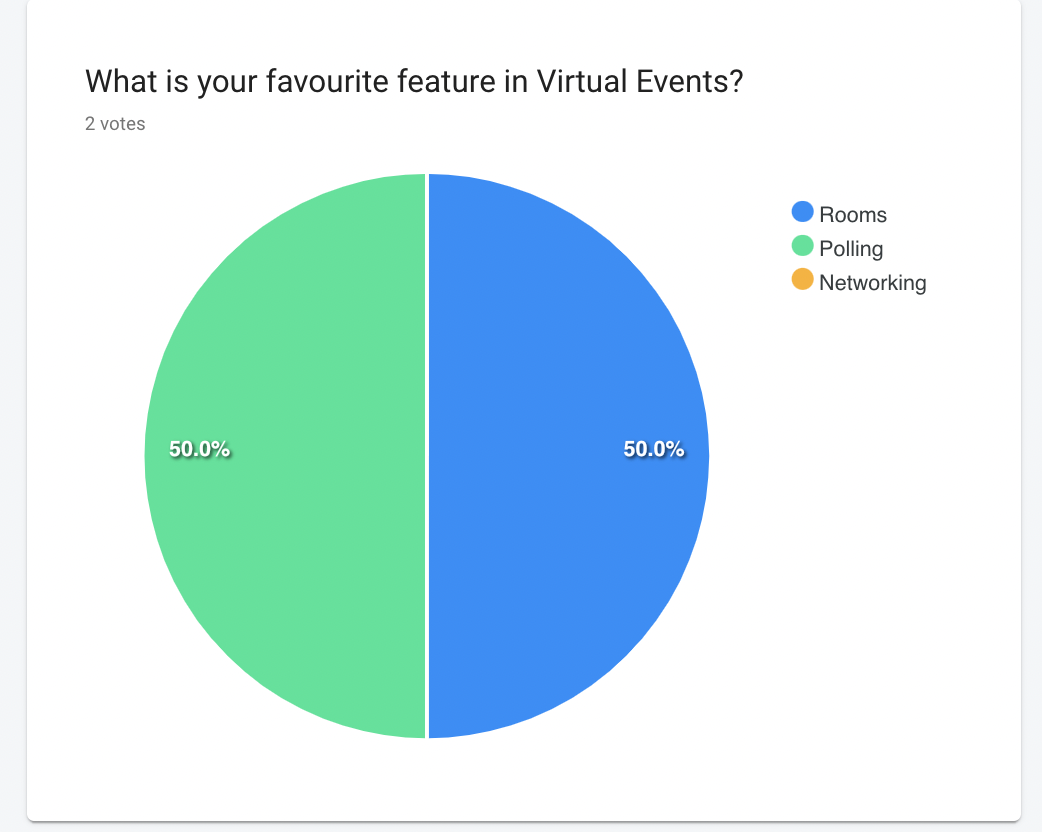
What's Next
Table of contents
.png)
