- 20 Nov 2025
- Drucken
Live KI Untertitel
- Aktualisiert am 20 Nov 2025
- Drucken
AI-Untertitel sind standardmäßig nicht verfügbar
Wenden Sie sich an Ihren Customer Success Manager, um diese Funktion zu aktivieren.
Wenn Live KI-Untertitel in Ihrem LiveStream Pro-Konto verfügbar sind, sehen Sie auf der Registerkarte Sprachen einen zusätzlichen Schalter.
.png)
Wenn Sie diesen Schalter aktivieren, wird ein Transkript Ihres Stream-Audios generiert, das auf der Sprache des Streams basiert, die Sie oben ausgewählt haben.
Optional können Sie auch eine Übersetzung Ihres Transkripts erstellen, indem Sie eine oder mehrere der verfügbaren Sprachen auswählen.
Bitte beachten Sie
Sie können die Einstellungen auf der Registerkarte „Sprache“ nicht ändern, wenn Sie ein Livestream-Signal empfangen. Bitte denken Sie daran, die Spracheinstellungen vor dem Start Ihres Encoders vorzunehmen.
.png)
Derzeit unterstützen wir Übersetzungen in 29 Sprachen:
Arabisch
Bulgarisch
Tschechisch
Dänisch
Deutsch
Griechisch
Englisch
Spanisch
Estnisch
Finnisch
Französisch
Ungarisch
Italienisch
Japanisch
Koreanisch
Litauisch
Lettisch
Norwegisch
Niederländisch
Polnisch
Portugiesisch
Rumänisch
Russisch
Slowakisch
Slowenisch
Schwedisch
Türkisch
Ukrainisch
Chinesisch
Bitte beachten Sie, dass Live KI Untertitel nicht verfügbar sind, wenn Sie SRT als Streaming-Protokoll verwenden.
Konfigurierte Transkripte und Übersetzungen werden später als Untertitel für Ihre Zuschauer im Player verfügbar sein.
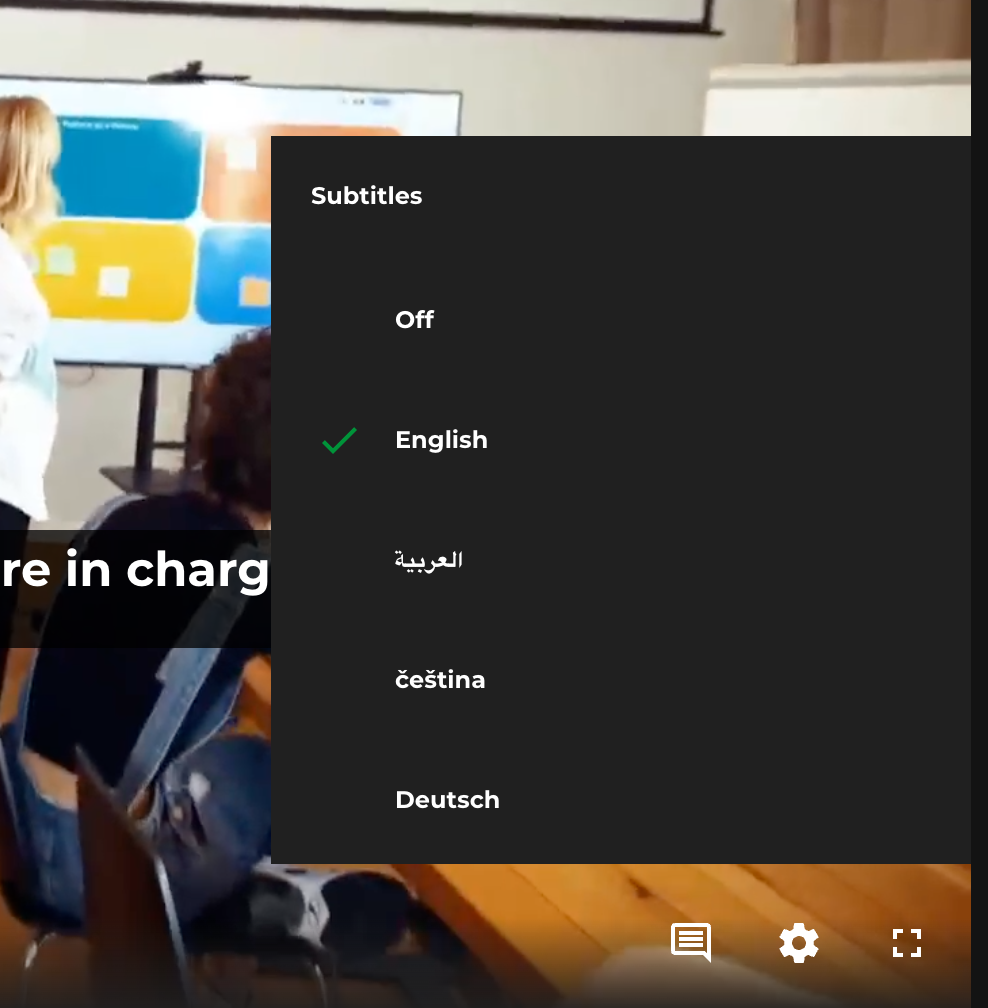
Sie können auf sie zugreifen, indem Sie auf die Schaltfläche „Sprache“ unten rechts im Player klicken und eine der Optionen aus dem Menü auswählen.
Mehrsprachige Events
Für mehrsprachige Events wird das KI-Transkript (Quelle für alle anderen übersetzten Untertitel) für jede ausgewählte Sprache erstellt.
Live KI Untertitel Editor
Wenn Sie die von der KI generierten Untertitel überprüfen und bearbeiten möchten, können Sie den Editor aktivieren. Bitte beachten Sie, dass die Aktivierung des Editors Ihren Livestream verzögert, damit Sie Änderungen an den Untertiteln vornehmen können, bevor diese an den Live-Feed gesendet werden.
.png)
Bitte beachten Sie
Die Aktivierung des Editors verzögert Ihren Livestream, damit Sie Änderungen an den Untertiteln vornehmen können, bevor diese an den Live-Feed gesendet werden. Wir empfehlen daher, diese Funktion nicht für Veranstaltungen mit Benutzerinteraktion zu verwenden.
Nach Aktivierung des Schalters finden Sie den Link und die PIN für den Live-Editor in der Veranstaltungszusammenfassung und im Operator.
.png)
Wenn Sie erfahren möchten, wie Sie den KI-Untertitel-Editor verwenden, klicken Sie hier
.png)
