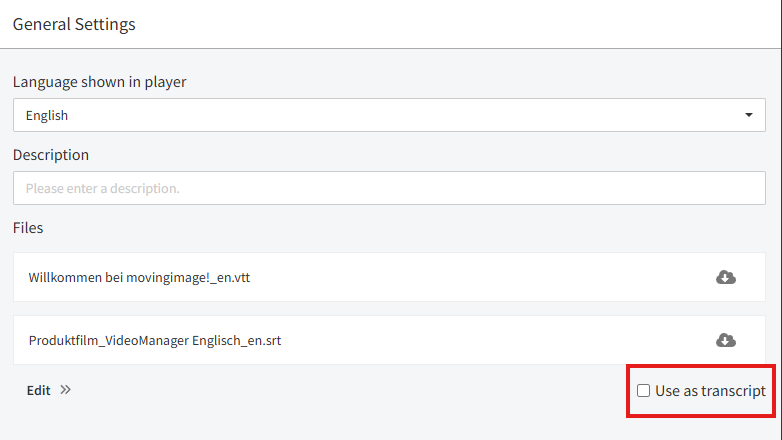- 06 Aug 2025
- Print
AI Services
- Updated on 06 Aug 2025
- Print
Use AI to Generate Metadata for Your Videos
VideoManager Pro's AI Services feature can be used to automatically generate metadata for your videos. This metadata can include keywords, labels, topics, and subtitles.
Note regarding Video AI Assistant
If you are using movingimage Video AI Assistant (contract renewal in 2025 or later), please note that it is no longer necessary to manually set the source language and start the transcription process. The video language will be detected automatically and new uploaded videos will be transcribed automatically. The transcript will be shown as soon as it is available.
For existing videos, it is possible to manually add transcripts. This can be done in Advanced video options → Subtitle / Transcript → Add Subtitle / Transcript
To make it even easier to make existing videos more accessible, it is also possible to set existing subtitles as transcript. Just open Advanced video options → Subtitle / Transcript → Choose the subtitle you want to set as transcript and check the box. The subtitle will then be shown as transcript in the player and users can search and navigate using it.
AI Indexing
To use the AI indexing feature, follow these steps:
Navigate to the video list in VideoManager Pro.
Click the gear icon to open the "Video Upload Settings" menu.
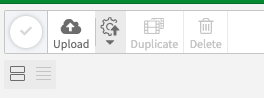
Select the language of your video from the drop-down menu.
Click the toggle next to the type of metadata you'd like to generate (see table below for the different metadata types):
.png)
Metadata type | Description |
|---|---|
Keywords | tells the AI service to detect what your video should be organized as and tag it accordingly, using speech recognition and OCR. |
Labels | tells the AI service to detect and name objects and actions that are in your video. |
Topics | tells the AI service to detect and generate a list of what your video is about. |
Subtitles | generate subtitles in your selected language for your video. |
Viewing toggles
To view the toggles, you need "Edit videos" and/or "Edit subtitles" rights.
Click the upload button and follow the normal process for uploading a video. The service will generate the metadata you selected.
.png)
When the video finishes uploading, the generated metadata will be available in the Metadata accordion menu. A green icon will appear beneath the video indicating the source language.
If you chose to generate subtitles, they will be shown in the subtitle management area.
Administrators can track how many minutes of video have been analyzed by the AI service in the VideoManager Pro administration area.
AI Metadata
VideoManager Pro AI can help you simplify the process of adding metadata to your videos.
Metadata is information about a video, such as its title, description, keywords, and topics.
It can be helpful for organizing and searching your videos, and it can also be used to improve the discoverability of your videos on search engines.
To generate metadata for videos using VideoManager Pro AI, follow these steps:
Open the VideoManager Pro interface.
Select the video you want to generate metadata for.
Click the Metadata accordion menu.
Source language already set
If you have previously set the source language for this video, click the Generate Metadata button and choose the type of metadata you want to generate.
.png)
Source language not set
If you have not previously set the source language for this video,
select a language from the drop-down menu and enable the toggles for the type of metadata you want to generate.
The AI service will generate the metadata you selected. Once finished, the automatically generated metadata will appear in the Metadata accordion menu. If you chose to generate subtitles, they will be shown in the subtitle management area.
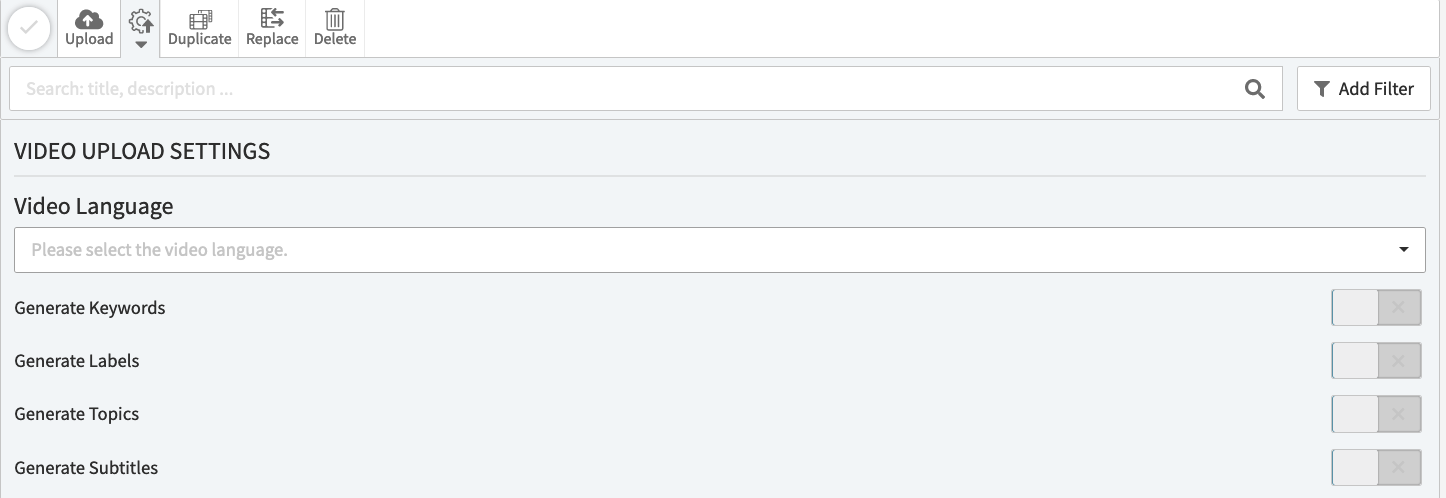
AI Service and Existing Metadata
The AI service will not overwrite or remove existing metadata from a video. Instead, metadata generated with the AI service will be added to the video along with any existing metadata.
.png)